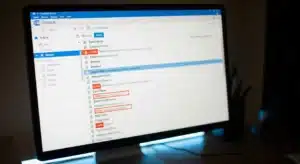Keeping your computer safe in today’s digital world can feel like a full-time job. Pop-ups, strange error messages, and files disappearing out of nowhere often leave people wondering if they’re dealing with a virus, malware, or something even worse. One of the biggest confusions is understanding the difference between a computer virus vs malware. While the two are closely related, they’re not the same thing, and knowing how to tell them apart can help you protect your files, your business, and your sanity.
Why You Need to Know the Difference Between a Computer Virus vs Malware
Knowing the difference between malware and viruses isn’t just tech trivia: it’s practical knowledge. When you understand how threats like malware work, you can take the right action. For example, antivirus tools are excellent at catching traditional viruses, but some types of malware (like spyware or ransomware) may slip past unless you’re running more advanced security solutions.
That’s why businesses often turn to trusted IT partners for help. If you’re running a company in the Greater Toronto Area, you’ll find several Mississauga IT companies that specialize in securing systems from both malware and viruses. Partnering with experts ensures you’re not just reacting to problems but actively preventing them.
What Is Malware?
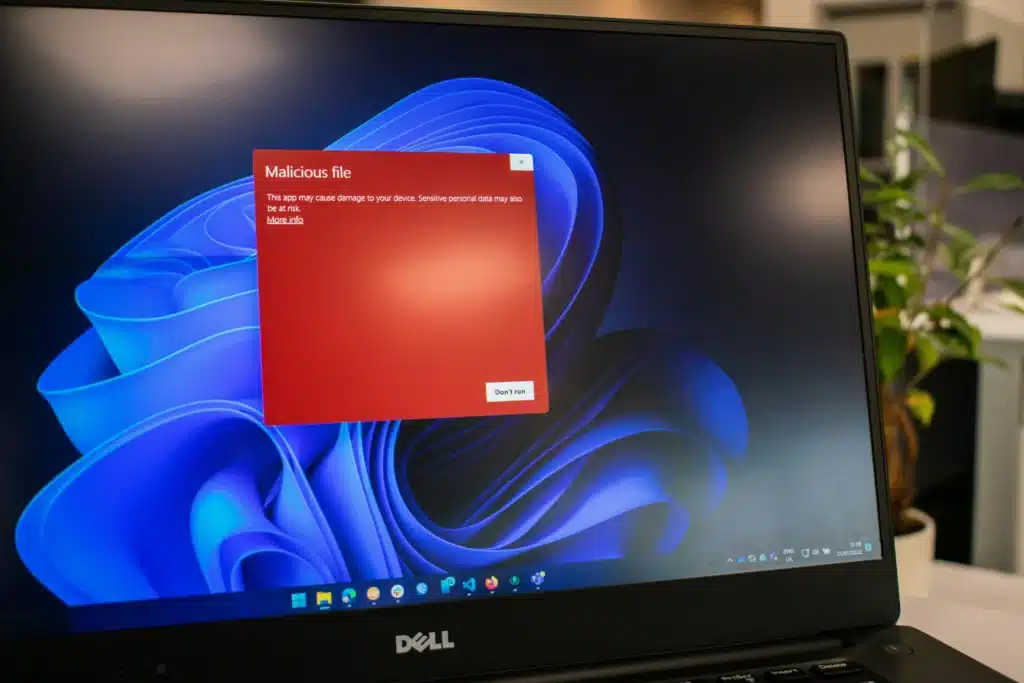
Malware is short for “malicious software.” Malware is a catch-all phrase for any program that’s designed to damage, disrupt, or steal from your computer. Think of malware as the big umbrella that covers everything from spyware and ransomware to trojans and worms. If it sneaks onto your machine and starts causing problems without your permission, it falls into the malware category.
One important type of malware people often confuse with others is the infector virus, which latches onto files and spreads when those files are shared. But it’s just one piece of the malware puzzle.
What Is a Computer Virus?
A computer virus is similar to malware. Simply put, a computer virus is a specific type of malware that attaches itself to programs or files. It lies dormant until you run the infected file or application. Once triggered, the malware can corrupt data, slow your system, or even crash your computer completely.
To put it another way, viruses need a host to survive. Much like the flu in humans, they replicate only when you “activate” them by opening an infected file. That’s why understanding computer viruses is so important; viruses don’t just appear out of nowhere, they hitchhike on files, downloads, or email attachments.
The Categories of Computer Viruses
There are several categories of computer viruses that work in different ways:
- File infectors are programs that attach themselves to executable programs
- Boot sector viruses target the master boot record of your drive
- Macro viruses, which hide in documents and spreadsheets
- Polymorphic viruses are those that change their code to avoid detection
When people talk about the different types of viruses in computer systems, they’re usually referring to these main groups. Each works differently, but they all have the same goal: spreading and causing damage. If you’ve ever wondered, “What is a virus on the computer?”, it’s a type of malicious code that corrupts or destroys data.
What’s the Difference Between a Computer Worm and Computer Virus?
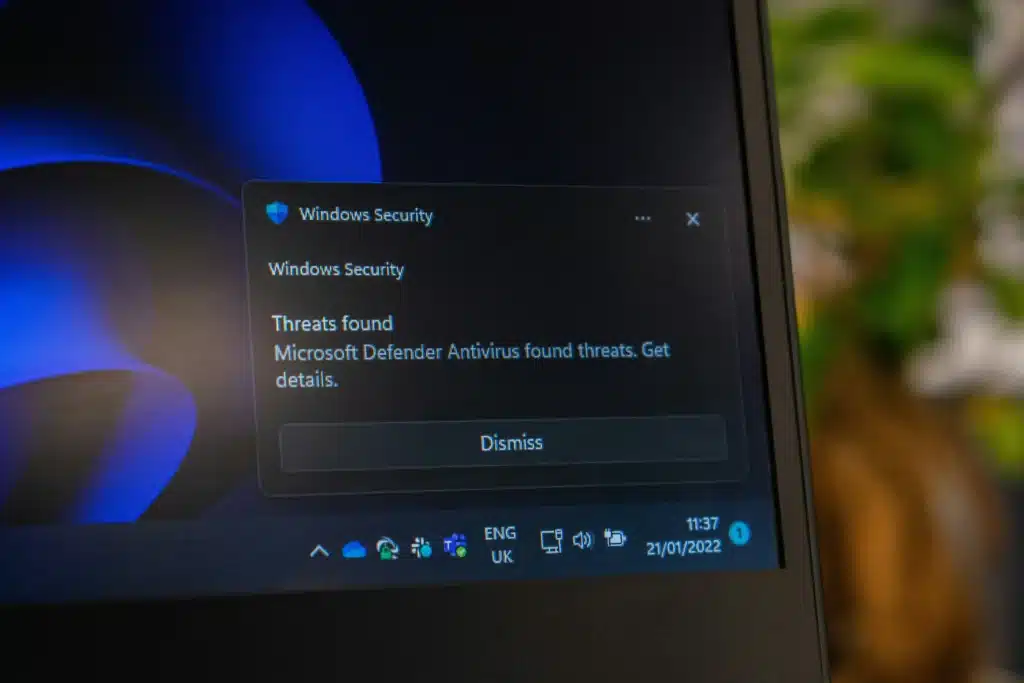
Here’s where things get tricky. Many people use “malware”, “virus”. and “worm” interchangeably, but they’re not the same. A computer worm and a computer virus differ in how they spread. A worm can move on its own across networks without human action, while a virus usually needs you to open or run an infected file.
That’s why worms are often considered more dangerous: they don’t rely on user mistakes. If you’ve ever wondered “How does a computer virus spread?”, the answer is simple: through infected files, emails, and software downloads. Worms, on the other hand, can spread through vulnerabilities in your system without you even clicking anything.
Common Symptoms of Malware and Viruses
Spotting the signs of malware is key to stopping it early. While there are many types of viruses and malware in a computer, they often share similar warning signals:
- Random pop-ups and fake alerts
- Slow system performance or high CPU usage (sometimes even linked to a CPU virus)
- Files disappearing or becoming corrupted
- Programs crashing out of the blue
- Unusual network traffic or suspicious logins
If your machine is showing several of these symptoms, you’re likely dealing with some form of malware or virus. The faster you act, the less damage it can do.
How to Protect Yourself From Cyber Threats

Prevention is always better than cleanup. Here’s what you can do to protect your devices from malware:
- Install trusted antivirus and anti-malware software
- Update your operating system and applications regularly
- Avoid downloading files from sketchy websites
- Be careful with email attachments and links
- Use strong, unique passwords and enable two-factor authentication
- Back up your data regularly to a secure cloud or external drive
These steps may seem simple, but they’re powerful defences against both malware and viruses.
Final Words on Malware and Viruses
At the end of the day, both viruses and malware are digital threats you don’t want lurking on your computer. The key difference is that viruses are one type of malware, spreading through infected files and programs, while malware includes a wide range of nasty tools designed to harm your system in different ways.
Whether you’re worried about an infector virus, a CPU virus, or one of the many categories of malware, the good news is that with the right protection and awareness, you can keep your systems safe. Spot the warning signs, stay updated, and don’t wait until it’s too late to take action.
FAQs About Malware and Viruses
What’s the main difference between malware and a virus?
Malware is the broader category of malicious software. A virus is one type of malware that spreads through infected files and programs.
What are the most common types of malware?
The most common types of malware include ransomware, spyware, trojans, worms, and adware. Each behaves differently, but they all aim to steal data, damage files, or slow down your system.
Can a virus damage my hardware?
Generally, no. Viruses usually target software and files. However, some viruses can overload your system and cause overheating, which may damage hardware over time.
How can I tell if my computer has a virus?
Common signs of viruses and malware include crashes, corrupted files, slow performance, and strange pop-ups. Running a security scan is the best way to confirm if there is malware.
Do I need both antivirus and anti-malware programs?
Yes. Antivirus software catches classic viruses, but you’ll also want anti-malware protection to guard against threats such as trojans, spyware, and ransomware (a type of malware).
What’s the best way to prevent infections?
To prevent viruses and malware, keep your software updated, use security programs, and avoid suspicious downloads and email attachments.