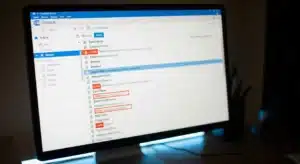Whether you work remotely or in an office, the line between personal and work tasks can become blurred when working on your corporate-issued computer. If you’re in front of a computer for most of your time during work, then it’s not unusual to get attached to your desktop PC.
Over time, this can lead to doing personal things on a corporate-issued computer. At first, it might just be checking personal emails while on a lunch break. But as the line continues to get crossed, it can end up with someone using their work computer just as much for personal reasons as work tasks.
In a survey of over 900 employees, it was found that only 30% said they never used their work PC for personal activities. The other 70% admitted to using their company computer for various personal reasons.

Some of the non-work-related things that employees do on work computers include:
- Reading and sending or scheduling personal emails
- Store personal files
- Scanning news headlines · Shopping online
- Online banking · Checking social media
- Streaming music
- Streaming videos/movies
It’s a bad idea to mix work and personal, no matter how much more convenient it is to use your work PC for a personal task during the day. Mixing personal information with work poses cybersecurity risks and we will explain them in detail in this blog post.
Here are several things you should never do on your work PC.
1. Save personal passwords in the browser

Many people manage their passwords by allowing their browsers to save and then auto-fill them. This can be convenient, but it’s important to remember that it is not very secure should you lose access to that PC.
When the computer you use isn’t yours, it can be taken away at any time for several reasons, such as an upgrade, repair, or during an unexpected termination.
If others have access to that device and you never signed out of the browser, that means they can leverage your passwords to access your cloud accounts. Although you should be using MFA.
Not all older computers are stored in a storeroom somewhere or destroyed. Some companies will donate them to worthy causes, which could leave your personal passwords in the hands of a stranger if the laptop hasn’t been wiped properly.
Don't stress over IT, leave IT to us!
2. Store personal data
Things you should never get in the habit of storing personal data on your company-issued computer, especially if your home PC doesn’t have a lot of storage space. But this is a bad habit and leaves you wide open to a couple of major problems:
· Loss of your files: If you lose access to the PC for any reason, your files can be lost forever.
· Your personal files being company-accessible: Many companies have backups of employee devices to protect against data loss. So, those beach photos stored on your work PC could be accessible company-wide because they’re captured in a backup process.
3. Visit sketchy websites
You should assume that any activity you are doing on a work device is being monitored and is accessible by your boss. Companies often have cybersecurity measures in place like DNS filtering that is designed to protect against phishing sites.
This same type of software can also send an alert should an employee be frequenting a sketchy website deemed dangerous to security (which many sketchy websites are).
You should never visit any website on your work computer that you wouldn’t be comfortable visiting with your boss looking over your shoulder.
4. Allow friends or family to use it
When you work remotely and your work computer is a permanent fixture in your home, it can be tempting to allow a friend or family member to use it if asked. Often, a work computer is more powerful than a typical home computer and may even have company-supplied software that someone wouldn’t purchase on their own.
But allowing anyone else to use your work computer could constitute a compliance breach of data protection regulations that your company needs to adhere to.
Additionally, a child or friend not well-versed in cybersecurity could end up visiting a phishing site and infecting your work device. At least 20% of companies have experienced a data breach during the pandemic due to a remote worker.
5. Turn off company-installed apps like backups and antivirus
If you’re trying to get work done and a backup kicks in and slows your PC down to a crawl, it can be tempting to try to turn off the backup process. But this can leave the data on your work computer unprotected and unrecoverable in the case of a hard drive crash or ransomware infection.
Company-installed apps are there for a reason and it’s usually for cybersecurity and business continuity. These should not be turned off unless given express permission by your supervisor or the company’s IT team
6. Use it for online shopping

Are you having a slow day at work? Maybe you just got an email or you did a Google search about a flash sale that will expire in just a few hours. Yet, you should think twice before doing any online shopping on the computer that you use for work.
Online shopping on your work computer can leave you exposed to several risks. Doing so can store your personal information such as passwords, credit card numbers, and addresses, on a computer that doesn’t belong to you. Not to mention that it is unprofessional.
7. Connect to public WI-FI
While it might be handy, it is not necessarily secure. If you connect your work computer to such networks, you risk disclosing highly confidential business records and data, putting you and your employer in hot water.
Only if you have a reliable VPN will you be able to use your business computer with public WI-FI (either personal or one provided by the employer). VPNs route your communications via secure servers, ensuring that no confidential information is exposed.
8. Download files
It might not seem like it at first, but downloading files on a work computer is not the best idea. Steer clear from downloading files from unknown sources or websites, that goes for personal and professional. There could easily be a virus, malware, or ransomware contained within these files.
Of course, there are always exceptions. Try to look for well-known websites for those cases where you need to download a file. For example, try using Freepik, Pexels, or Unsplash for downloading royalty-free pictures for any document you may be working on.
9. Stream or download videos
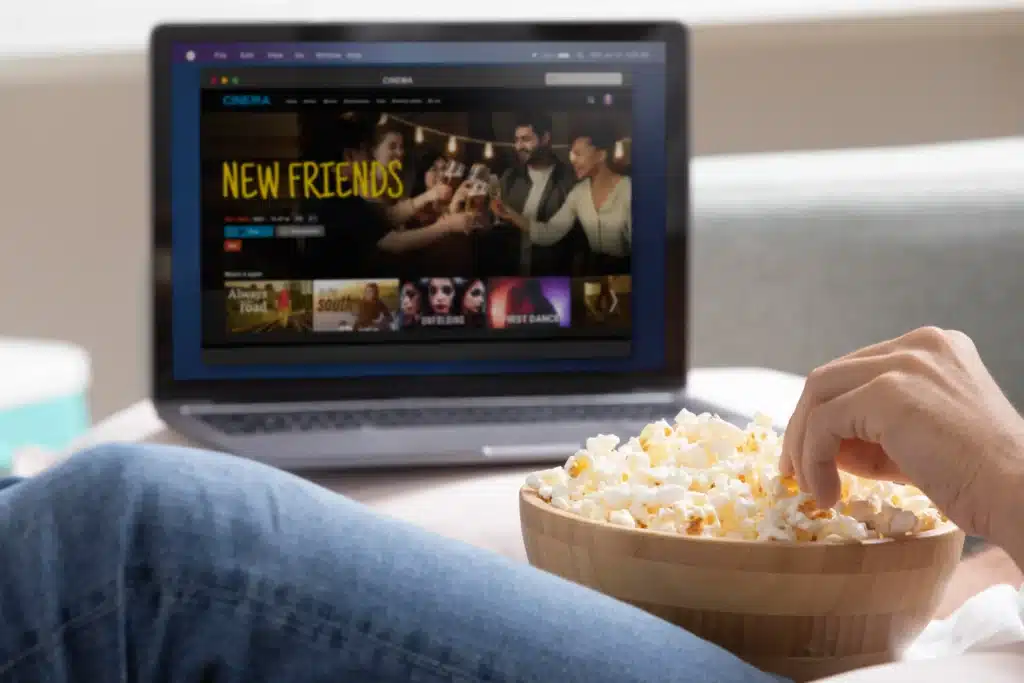
Want to stream an episode during your lunch break or visit some social media sites? We advise you to do that on your phone. Streaming videos can clog up networks and slow everyone down. Besides, try not to do it during work hours.
Just to give you an example, an average Netflix movie consumes Gigabytes of data, which can overload a network when a lot of people are streaming at the same time.
10. Plug-in USB drives
We don’t recommend putting USB devices on your work computer unless you know what’s on them. These USB drives are a popular way keyloggers get access to enterprise systems. Keyloggers can also be disguised in keyboards. Therefore, make sure to use only certified keyboards or those that have been approved by your IT administrators.
How secure is the device you use to work from home?
Whether you’re working remotely and worried about causing a data breach or are a business owner with multiple remote team members to secure, ensuring device protection through the right remote work solutions is important. Schedule a device security checkup today.
Article used with permission from The Technology Press